You are not logged in.
- Topics: Active | Unanswered | Last 2 weeks
Pages: 1
#1 2009-03-01 14:07
- oomingmak
- Member
- Registered: 2009-03-01
- Posts: 2
Column sizing with sorting hides column name
Could you please make the auto-sizing columns take into account the space needed by the column's sort indicator.
When you first open the program the columns fill with full width of the window, but when you add some files that have short names, the columns automatically contract. The problem is that they contract so much that if you then click on one of the column headings (to sort by that column) the name disappears (or is partially obscured) because the width of the column has not taken into account the extra space needed by the sort indicator triangle.
See screenshot below:
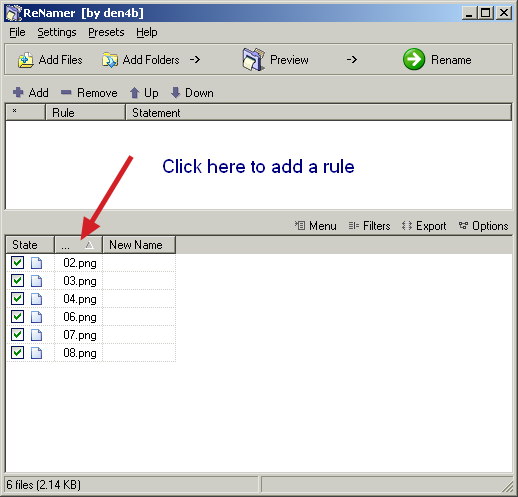
By making the auto-sized column wide enough that it can fit both the column's name and the sort order triangle, you won't obscure the column title whenever you click on it to sort files.
By the way, ReNamer is fantastic program. It's so easy to use.
Thanks! ![]()
Offline
#2 2009-04-16 14:49
- den4b
- Administrator

- From: den4b.com
- Registered: 2006-04-06
- Posts: 3,511
Re: Column sizing with sorting hides column name
I don't think that this is an issue, because the sorting triangle can appear only in 1 column at any one time.
Also, if we are to take into account that triangle, columns would get resized every time you trigger the sorting or change the sorting column. This would look really bad.
Offline
Pages: 1