You are not logged in.
- Topics: Active | Unanswered | Last 2 weeks
Pages: 1
#1 2019-11-27 10:46
- G2DHT89RIDLW
- Member
- Registered: 2016-12-11
- Posts: 12
Shutter Not Remembering Settings
Hi.
I set a task for Shutter to put my computer to Sleep: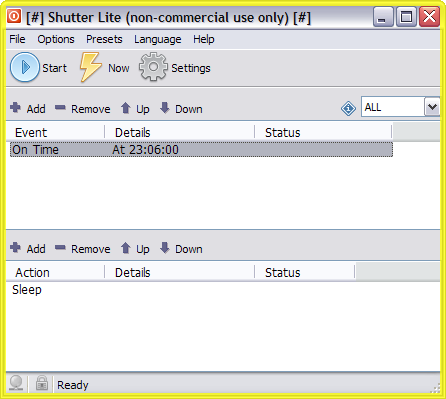
But after a restart, Shutter has decided that I should Shutdown instead: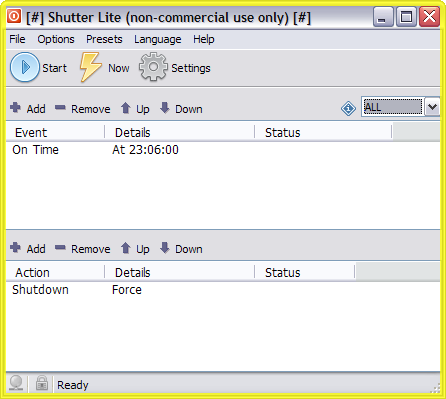
Consequently, I have to delete the Shutdown option, and add Sleep back.
Incidentally, I also found for Shutdown that if Force is unchecked and Shutter is restarted, Force is checked/selected again.
Could you check. Thanks.
(Using Windows XP SP3).
Last edited by G2DHT89RIDLW (2019-11-27 10:49)
Offline
#2 2019-11-27 14:29
- den4b
- Administrator

- From: den4b.com
- Registered: 2006-04-06
- Posts: 3,511
Re: Shutter Not Remembering Settings
The most common cause for the failure to save settings is the permissions issue, i.e. Shutter does not have the necessary file system permissions to save its configuration.
1. How did you set up Shutter? Did you use the installer or the portable version?
2. Where is Shutter.exe file located?
3. Is there an accompanying file called Storage.ini? If yes, please post here the entire content of that file.
4. Navigate to "%USERPROFILE%\Documents\den4b\Shutter" in the Windows Explorer, and post what what you see there.
Also, check that you have enabled an option in Settings > General > Save events and actions on exit, load on startup.
Offline
#3 2019-11-28 08:24
- G2DHT89RIDLW
- Member
- Registered: 2016-12-11
- Posts: 12
Re: Shutter Not Remembering Settings
Also, check that you have enabled an option in Settings > General > Save events and actions on exit, load on startup.
I could've sworn that was already checked from day 1. Anyway, it's working correctly now ![]()
Last edited by G2DHT89RIDLW (2019-11-28 08:25)
Offline
Pages: 1